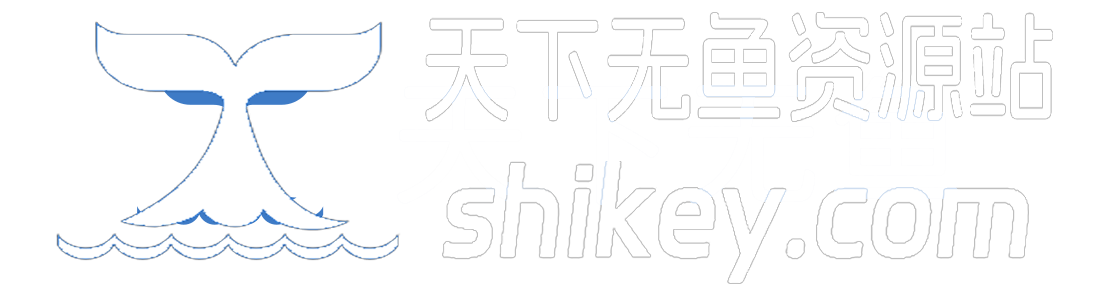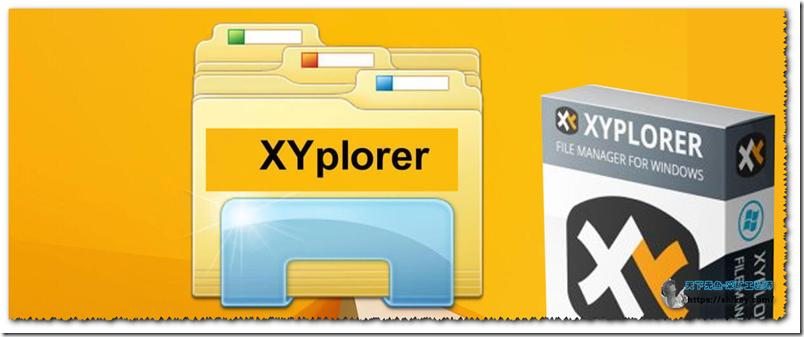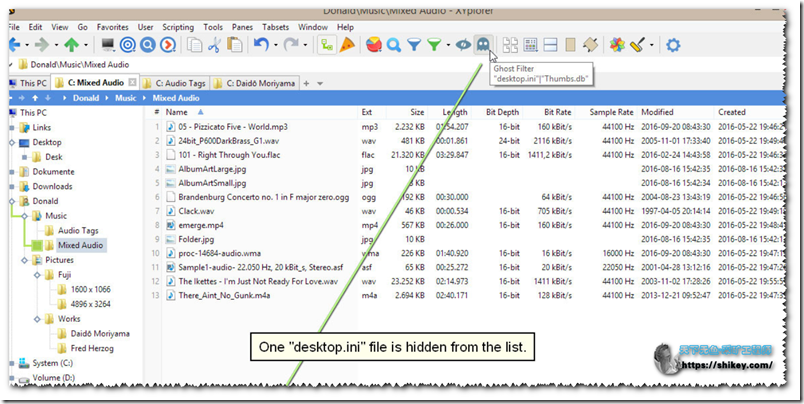软件概述
XYplorer 20旨在让您更快。美观的界面中的许多可用性增强功能有助于简化工作流程并提高效率。您肯定会节省很多时间。
速度一直是XYplorer的主要设计目标。该代码针对性能进行了持续优化,对缓慢性为零容忍。最重要的是,该应用程序使用的RAM很少,可执行文件很小(7 MB),并且几乎可以立即加载。
它按预期和预期的方式工作,很难销毁。任何问题都会立即得到解决,通常会在几个小时内解决。大型社区密切关注开发情况并永久测试频繁的beta版本。
软件功能
- 它是便携式文件管理器。
- 使用标签可以最轻松地在文件夹之间切换。
- 它旨在让您更快。
- 针对个别任务的个别解决方案。
- 速度一直是主要的设计目标。
- 它按预期和预期的方式工作,很难销毁。
- 您可以微调应用程序,使其外观和行为完全符合您的要求。
- 图标提取,多文件时间戳和属性戳。
- 完全支持拖放鼠标和滚轮鼠标。
- 专为处理重型工作而设计。
- 易于使用,可立即开始工作(界面严格遵循Explorer标准)。
- 体积小,速度快且对RAM友好。
系统要求
- 支持的操作系统:Windows XP,Vista,7、8、8.1、10
- 处理器:奔腾IV或更高
- 内存:1 GB RAM
- 可用硬盘空间:20 MB或更多
下载安装
会报毒哈,所以我还是放到杀毒站报了一下,XYplorer 的破解版一直都是报毒的,不信任的就不要安装了,我给不了你任何,以下为官方说明
Program XYplorer File manager for Windows 10, Server 2019, Server 2016, 8.1, 8, Server 2012, 7, Server 2008, Vista, XP, Server 2003; 32-bit and 64-bit versions Version 20.90.0400 Release 2020-May-18 License Proprietary Author Donald Lessau Contact support@xyplorer.com Website https://www.xyplorer.com Download https://www.xyplorer.com/download/xyplorer_full.zip Purchase https://www.xyplorer.com/purchase.php Manual https://www.xyplorer.com/download/XYplorerHelp.pdf History https://www.xyplorer.com/download/History.txt Copyright (c) 1997-2020 Cologne Code Company. All Rights Reserved. =========================================================================== XYplorer -------- XYplorer is a file manager for Windows. It features tabbed browsing, a powerful file search, a versatile preview, a highly customizable interface, optional dual pane, and a large array of unique ways to efficiently automate frequently recurring tasks. It抯 fast, light, and portable. Installation ------------ XYplorer is portable. It doesn't require any "installation" in the proper sense, and using it does not change your system or registry. You can run it directly from your USB drive, and you can have as many parallel "installations" as you wish. Choose one of the following packages: (1) Installer Package (2) No-Install Package Note: No matter which package you use, Install or No-Install, running XYplorer does not change your system or registry at any time. Installation using the Installer Package ---------------------------------------- Use this package to use an installer to install XYplorer, with icons in the start menu and an uninstaller. Extract xyplorer_full.zip to some temporary directory and run the included XYplorer_?.??_Install.exe. The following files are installed to the directory you selected/created during the install procedure: XYplorer.exe ......... Application XYcopy.exe ........... Background Copy Handler Contents64.exe ...... 64-bit IFilter Handler ContextMenu64.exe .... 64-bit Context Menu Handler XYplorer.chm ......... Help Startup.ini .......... Sets the Application Data Path XYplorer Homepage.url Link to https://www.xyplorer.com LicenseXY.txt ........ XYplorer License Agreement ReadmeXY.txt ......... Readme (this file) CatalogDefault.dat ... Sample Catalog File Uninstall.exe ........ Uninstaller Optionally a program group "XYplorer" is created under "Programs" in your Start menu, containing four icons. You have a choice here: * Install for anyone using this computer (Default) > The program group is created for all users. * Install just for me > The program group is created just for you. The file Startup.ini contains information about the Application Data Path. By default this path is set to %appdata%\XYplorer which on a typical system (with English locale) is resolved to C:\Documents and Settings\<user>\Application Data\XYplorer. The total size of all installed files will be about 7 MB. No further files are added anywhere to your system, and nothing will be put into the registry but uninstall information. To uninstall the program click the "Uninstall" icon in the program group created during installation. How to Upgrade: Install over the current directory of XYplorer. Your INI file will not be overwritten, so your settings and personal license key remain intact. Installation using the No-Install Package ----------------------------------------- Use this package to install XYplorer on a removable drive (e.g. USB), or in any folder on any drive you like. All application data will be stored under the application path. Simply extract xyplorer_full_noinstall.zip anywhere. Finally ------- Read, understand, and accept LicenseXY.txt, the XYplorer License Agreement. Start working. Dependencies ------------ * VB6 Runtime Files xyplorer_full.zip does NOT contain the VB6 runtime files needed to run XYplorer. This is to keep download times short, and because they are present on almost every computer. If you are not sure whether you got those files, it's easy to find out: If you can start XYplorer.exe you got them, if not you have to get them. ONLY IF THE PROGRAM DOES NOT START: The VB6 runtime files needed can be found at this URL: https://www.microsoft.com/en-us/download/details.aspx?id=24417 Download the self-extracting file that installs the latest versions of the Microsoft Visual Basic runtime files that all applications created with Visual Basic 6.0 need in order to run. License Information ------------------- LICENSE GRANT. This Software (XYplorer) is not freeware. You may evaluate the unregistered trial version for free for a maximum period of 30 days. If you wish to continue using it after 30 days, you have to register and purchase a license. Unregistered use of this Software after the 30-day evaluation period is in violation of international copyright laws. See also LicenseXY.txt. The unregistered trial version is fully functional with only minor limitations. See web site for details. Distribution ------------ The unregistered version may be freely distributed in unmodified form. Reporting Problems ------------------ If you encounter problems, please visit https://www.xyplorer.com and download the latest version to see if the issue has been resolved. If not, please post a bug report in the user forum: https://www.xyplorer.com/xyfc/index.php Only as a last resort, send us a bug report by email: E-mail: support@xyplorer.com Feel free to contact us to get support, report bugs or give suggestions. Again, primarily via the user forum, please. And don't forget to check the web site for news and product updates. Terms of Use ------------ This software is provided "as is", without any guarantee made as to its suitability or fitness for any particular use. It may contain bugs, so use of this tool is at your own risk. We take no responsibility for any damage that may unintentionally be caused through its use.
补丁杀毒报告1-1:传送门
补丁杀毒报告1-2:传送门
下载地址
解压密码