PS:修改到最后还是放弃了,说实话真的受不了
增加回复可见
打开当前主题的functions.php自定一个函数,用法标签replyPS:修改到最后还是放弃了,说实话真的受不了,写的真心看不懂啊.以前的主题写的很正规的,现在是真心乱,放弃了,到处都是问题.
/*文章评论后显示隐藏内容代码*/ function reply_to_read($atts, $content=null) { extract(shortcode_atts(array("notice" => '<p class="reply-to-read"><font color="#ff0000">温馨提示: </font>此处为隐藏内容,需要<a href="#respond" title="评论本文">评论本文</a>后才能查看.</p>'), $atts)); $email = null; $user_ID = (int) wp_get_current_user()->ID; if ($user_ID > 0) { $email = get_userdata($user_ID)->user_email; //对博主直接显示内容 $admin_email = "xxx@aaa.com"; //博主Email if ($email == $admin_email) { return $content; } } else if (isset($_COOKIE['comment_author_email_' . COOKIEHASH])) { $email = str_replace('%40', '@', $_COOKIE['comment_author_email_' . COOKIEHASH]); } else { return $notice; } if (empty($email)) { return $notice; } global $wpdb; $post_id = get_the_ID(); $query = "SELECT `comment_ID` FROM {$wpdb->comments} WHERE `comment_post_ID`={$post_id} and `comment_author_email`='{$email}' LIMIT 1"; if ($wpdb->get_results($query)) { return do_shortcode($content); } else { return $notice; } } add_shortcode('reply', 'reply_to_read');
记得把上面邮箱改为博主邮箱,然后你不需要评论也能看
在写文章时只要在需要隐藏的内容前后加上
就可实现回复可见(*号要去掉)如:
也可以自定义隐藏提示信息,方法如下:
。
评论小工具美化
参考大佬的博客,网址忘记了,后补一下。
在主题目录文件夹下的theme-widgets.php ,2.0在主题inc文件夹下widgets.php文件适当位置增加以下代码
class kratos_widget_comments extends WP_Widget { function __construct() { $widget_ops = array( 'classname' => 'widget_kratos_comments', 'name' => __('最近评论','moedog'), 'description'=> __('Kratos主题特色组件 - 最近评论','moedog') ); parent::__construct(false,false,$widget_ops); } function widget($args,$instance){ if(!isset($args['widget_id'])) $args['widget_id'] = $this->id; $output = ''; $title = isset($instance['title'])?$instance['title']:'最近评论'; $number = isset($instance['number'])?absint($instance['number']):5; $show_admin = !empty($instance['show_admin'])?'1':'0'; $comments = get_comments(apply_filters('widget_comments_args',array( 'number' => $number, 'author__not_in' => $show_admin, 'status' => 'approve', 'type' => 'comment', 'post_status' => 'publish' ))); $output = $args['before_widget']; if($title) $output .= $args['before_title'].$title.$args['after_title']; $output .= '<div class="recentcomments">'; if(is_array($comments)&&$comments){ foreach($comments as $comment){ $output .= '<li class="comment-listitem">'; $output .= '<div class="comment-user">'; $output .= '<span class="comment-avatar">'.get_avatar($comment,50,null).'</span>'; $output .= '<div class="comment-author" title="'.$comment->comment_author.'">'.$comment->comment_author.'</div>'; $output .= '<span class="comment-date">'.timeago($comment->comment_date_gmt).'</span>'; $output .= '</div>'; $output .= '<div class="comment-content-link"><a href="'.get_comment_link($comment->comment_ID).'"><div class="comment-content">'.convert_smilies(kratos_string_cut(strip_tags(get_comment_excerpt($comment->comment_ID)),30)).'</div></a></div>'; $output .= '</li>'; } } $output .= '</div>'; $output .= $args['after_widget']; echo $output; } public function update($new_instance,$old_instance){ $instance = $old_instance; $instance['title'] = sanitize_text_field($new_instance['title']); $instance['number'] = absint($new_instance['number']); $instance['show_admin'] = !empty($new_instance['show_admin'])?1:0; return $instance; } public function form($instance){ $title = !empty($instance['title'])?$instance['title']:__('最近评论','moedog'); $number = !empty($instance['number'])?absint($instance['number']):5; $show_admin = isset($instance['show_admin'])?(bool)$instance['show_admin']:false; ?> <p> <label for="<?php echo $this->get_field_id('title'); ?>"><?php _e('标题:','moedog'); ?> <input class="widefat" id="<?php echo $this->get_field_id('title'); ?>" name="<?php echo $this->get_field_name('title'); ?>" type="text" value="<?php echo $title; ?>" /> </label> </p> <p> <label for="<?php echo $this->get_field_id('number'); ?>"><?php _e('显示数量:','moedog'); ?> <input class="tiny-text" id="<?php echo $this->get_field_id('number'); ?>" name="<?php echo $this->get_field_name('number'); ?>" type="number" step="1" min="1" max="99" value="<?php echo $number; ?>" size="3" /> </label> </p> <p> <input type="checkbox" class="checkbox" id="<?php echo $this->get_field_id('show_admin'); ?>" name="<?php echo $this->get_field_name('show_admin'); ?>"<?php checked($show_admin); ?> /> <label for="<?php echo $this->get_field_id('show_admin'); ?>"><?php _e('不显示管理员(用户ID为1)评论','moedog'); ?></label> </p><?php } } //time ago function timeago($ptime){ $ptime = strtotime($ptime); $etime = time()-$ptime; if($etime<1) return __('刚刚','moedog'); $interval = array( 12*30*24*60*60 => __(' 年前','moedog').' ('.date(__('m月d日','moedog'),$ptime).')', 30*24*60*60 => __(' 个月前','moedog').' ('.date(__('m月d日','moedog'),$ptime).')', 7*24*60*60 => __(' 周前','moedog').' ('.date(__('m月d日','moedog'),$ptime).')', 24*60*60 => __(' 天前','moedog').' ('.date(__('m月d日','moedog'),$ptime).')', 60*60 => __(' 小时前','moedog').' ('.date(__('m月d日','moedog'),$ptime).')', 60 => __(' 分钟前','moedog').' ('.date(__('m月d日','moedog'),$ptime).')', 1 => __(' 秒前','moedog').' ('.date(__('m月d日','moedog'),$ptime).')', ); foreach($interval as $secs=>$str){ $d=$etime/$secs; if($d>=1){ $r=round($d); return$r.$str; } }; } //string cut function kratos_string_cut($string, $sublen, $start = 0, $code = 'UTF-8') { if($code == 'UTF-8') { $pa = "/[\x01-\x7f]|[\xc2-\xdf][\x80-\xbf]|\xe0[\xa0-\xbf][\x80-\xbf]|[\xe1-\xef][\x80-\xbf][\x80-\xbf]|\xf0[\x90-\xbf][\x80-\xbf][\x80-\xbf]|[\xf1-\xf7][\x80-\xbf][\x80-\xbf][\x80-\xbf]/"; preg_match_all($pa,$string,$t_string); if(count($t_string[0])-$start>$sublen) return join('',array_slice($t_string[0],$start,$sublen))."..."; return join('',array_slice($t_string[0],$start,$sublen)); }else{ $start = $start*2; $sublen = $sublen*2; $strlen = strlen($string); $tmpstr = ''; for($i=0;$i<$strlen;$i++){ if($i>=$start&&$i<($start+$sublen)){ if(ord(substr($string,$i,1))>129) $tmpstr .= substr($string,$i,2); else $tmpstr .= substr($string,$i,1); } if(ord(substr($string,$i,1))>129) $i++; } return $tmpstr; } }
同样更加其他小工具找到合适的位置添加以下代码。
移除WP官方自带的最近评论工具,并注册相应小工具。在wiget.php里面找到相关代码,若无请添加。不会用的请点击这里
/*移除官方自带的自定义的小工具*/ unregister_widget('WP_Widget_Recent_Comments'); /*注册自定义的小工具*/ register_widget('kratos_widget_comments');
在主题目录下的 style.css 文件末尾添加以下样式代码
/** 最近评论小工具 **/ .widget_kratos_comments .recentcomments{padding:0 5px} .widget_kratos_comments .comment-listitem{list-style:none;padding:8px 0!important} .widget_kratos_comments .comment-user{font-size:13px} .widget_kratos_comments .comment-avatar{float:left} .widget_kratos_comments .comment-avatar img{float:left;margin-right:8px;width:50px;height:50px;border-radius:50%;-webkit-box-shadow:0 .125rem 1.0625rem 0 rgba(0,0,0,.1);box-shadow:0 .125rem 1.0625rem 0 rgba(0,0,0,.1)} .widget_kratos_comments .comment-author{float:left;margin-right:10px;text-overflow:ellipsis;white-space:nowrap;overflow:hidden;max-width:95px} .widget_kratos_comments .comment-content{font-size:14px;text-overflow:ellipsis;white-space:nowrap;overflow:hidden;width:75%} .widget_kratos_comments .wp-smiley{max-height:20px !important}
最后在网站后台小工具里启用。
修改友情链接样式
参考wordpress 友情链接制作
新建Html文本小工具,填入以下代码
<div class="linkpage"><ul>
<li><a href="https://www.chinjua.com/" target="_blank"><img src="https://s2.ax1x.com/2020/02/18/3i5Eh4.png"><h4>天涯客</h4><p>80后,数学爱好者,电子书爱好者</p></a></li>
<li><a href="https://www.yeduk.com" target="_blank"><img src="https://img.hughlib.cn/wp-content/uploads/2020/04/favicon-1.png"><h4>夜读客</h4><p>夜读客</p></a></li>
<li><a href="https://www.azw3.tk" target="_blank"><img src="https://img.hughlib.cn/wp-content/uploads/2020/05/library.png"><h4>Kindle推送小站</h4><p>一个安静阅读的地方</p></a></li>
</ul></div>
添加CSS样式,在主题system.css下添加,忘记添加注释了。建议自己加上,以便以后修改。
.linkpage ul:after{content:" ";clear:both;display:block}
.linkpage li{float:left;width:48%;position:relative;transition:all .3s ease-out;border-radius:5px;line-height:1.3;height:50px;list-style:none; margin-bottom:20px;}
.linkpage h3{margin:15px -25px;padding:0 25px;border-left:5px solid #51aded;background-color:#f7f7f7;font-size:25px;line-height:40px}
.linkpage li:hover{background:rgba(230,244,250,.5);}
.linkpage li a{display:block;padding:0 10px 0 60px;height:50px;color:#555}
.linkpage li a img{width:50px!important;height:50px!important;border-radius:50%;position:absolute;top:2px;left:0px;}
.linkpage li a h4{color:#333;font-size:16px;margin:0 0 5px 0;transition:.5s;padding-top:2px}
.linkpage li a h4:hover{color:#51aded}
.linkpage li a h4,.linkpage li a p{white-space:nowrap;text-overflow:ellipsis;line-height:1.4}
.linkpage li a p{font-size:12px;color:#999;margin-top:5px;line-height:24px}
.linkpage ul{padding-left:0.1px}
.linkpage li{width:97%}
代码高亮
修改pre样式标签,实现代码高亮功能。点击这里下载源码,上传到到主题中的inc位置,例如我的wp-content/themes/Kratos-2/inc/code解压。或者按照下面操作
在主题文件夹inc目录下新建一个名为code的文件夹。 在code文件夹内再放入四个文件:code-button.php、editor-plugin.js、insert-code.php、tinymce.js 在主题根目录下的/assets/css目录中放入prettify.css文件 在主题根目录下的/assets/js目录中放入prettify.js文件
将自动代码高亮选项加入到主题设置inc/theme-options.php中
$options[] = array( 'name' => '', 'desc' => '自动代码高亮显示', 'id' => 'gcp_code', 'std' => '1', 'type' => 'checkbox' ); $options[] = array( 'id' => 'clear' ); $options[] = array( 'name' => '', 'desc' => '手动代码高亮显示', 'id' => 'highlight', 'std' => '1', 'type' => 'checkbox' );
调用自动高亮功能
// 自动代码高亮inc/theme-core.php if (kratos_option('gcp_code',false)) {require get_template_directory() . '/inc/code/code-button.php';}
需要注意的是,当完成以上功能后,一定要检查原主题内是否有关于code或者<pre>标签的css样式加载,如果有需要去掉原有主题的css样式以防止覆盖了prettify.css
完成以上操作后,在【主题选项】中勾选【自动代码高亮】选项后就可以在编辑文章时使用该功能了。
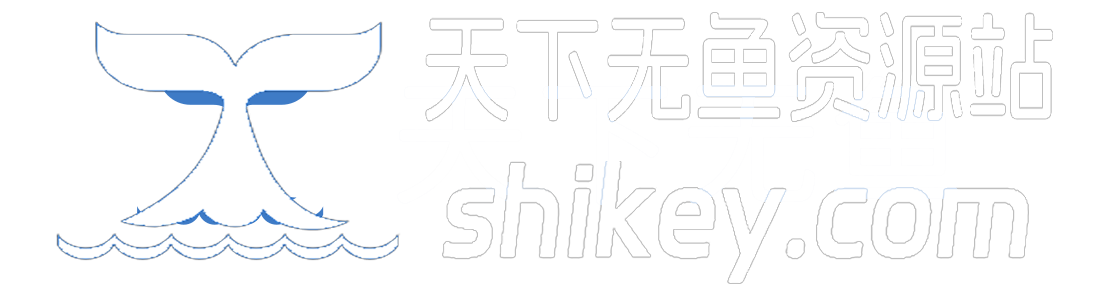

测试一下发信,发现3.x版本真心BUG真多啊,懒得折腾了,准备晚上改回来