书籍说明
本书从SolidWorks 2020开始,并提供分步示例。首先创建草图和零件,组装它们,然后创建可打印的图纸。本书为您提供了有关如何设计和记录各种机械部件的想法,并可以帮助您学习一些高级工具和技术。本书还遵循了一些创建零件的最佳实践。除此之外,还有一些其他章节涵盖了钣金和表面设计。本书中的每个主题都有简短的介绍和分步示例。这将帮助您快速轻松地学习SolidWorks 2020。
- 进入用户界面。
- 创建草图和3D模型的分步练习。
- 教您有关高级零件建模工具的信息。
- 了解创建多实体零件的过程。
- 学习在每个步骤中修改组件。
- 学习创建装配体。
- 了解自顶向下的装配设计。
- 学习创建2D工程图。
- 了解钣金和表面环境中可用的基本工具。
- 创建钣金工程图。
This book starts with SolidWorks 2020 using step-by-step examples. It begins with creating sketches and parts, assembling them, and then creating print ready drawings. This book gives you an idea about how you can design and document various mechanical components, and helps you to learn some advanced tools and techniques. This book also follows some of the best practices in creating parts. In addition to this, there are some additional chapters covering sheet metal and surface design. Each topic in this book has a brief introduction and a step-by-step example. This will help you to learn SolidWorks 2020 quickly and easily.
- Go through with the User Interface.
- A step-by-step practice to create sketches and 3D models.
- Teach you about advance Part Modeling tools.
- Learn the procedure to create Multiple-body parts.
- Learn to modify components at each step.
- Learn to create assemblies.
- Learn Top-down assembly design.
- Learn to create 2D drawings.
- Learn basic tools available in Sheet Metal and Surface Environment.
- Create sheet metal drawings.
书籍信息
CADFolks, 2020
pdf, 430 pages, english
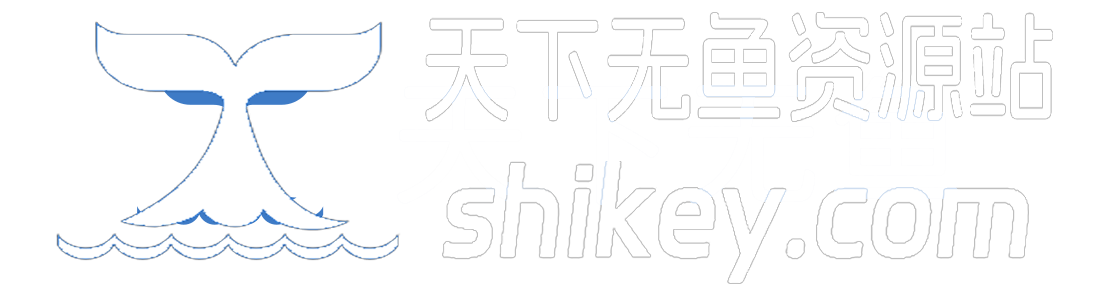
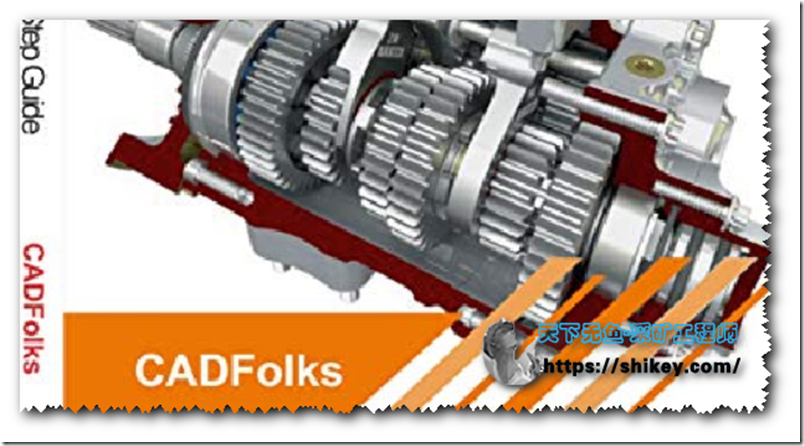

在群里看到有人提到SolidWorks,那精妙的机械设计,太秒了