
出现No app name specified
百度了一下发现解决办法是有的
According to http://doc.owncloud.org/server/9.0/developer_manual/app/info.html the id field in appinfo/info.xml should be the same as the name of the app folder. If you have app in the folder ‘test_app’, then in ‘test_app/appinfo/info.xml’ you must have
主要原因可能是ID冲突,未命名和test有等等
大概意思就是app下面的info.xml里面的名字必须和文件夹一样
解决方式:
把APPINFO修改一致即可
具体看下面:
打开APP文件夹
打开info.xml,用editplus或者记事本(不建议使用)
字段
<?xml version="1.0"?>
<info>
<id>yourappname</id>
<name>Your App</name>
<description>Your App description</description>
<version>1.0</version>
<licence>AGPL</licence>
<author>Your Name</author>
<requiremin>5</requiremin>
<namespace>YourAppsNamespace</namespace>
<types>
<filesystem/>
查看ID修改之或者复制修改文件夹名称
安装成功~!
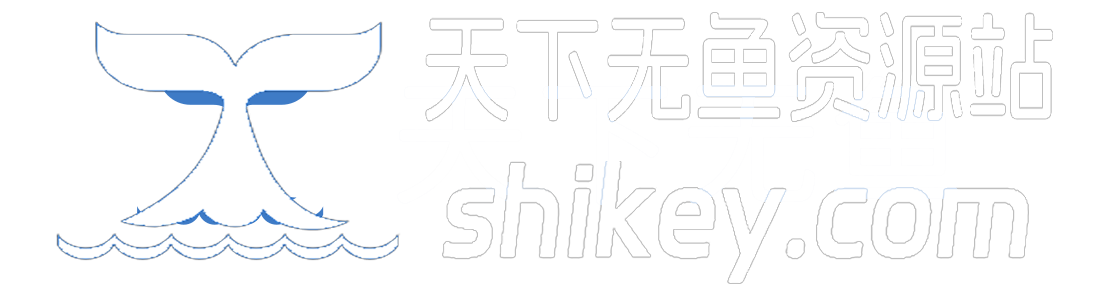
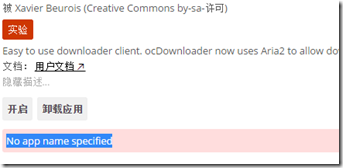
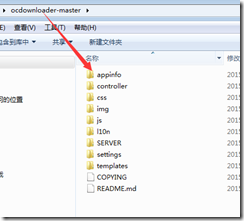
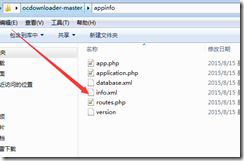
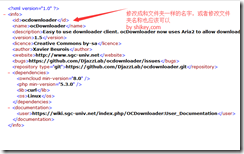


沙发!度娘还是很给力的。