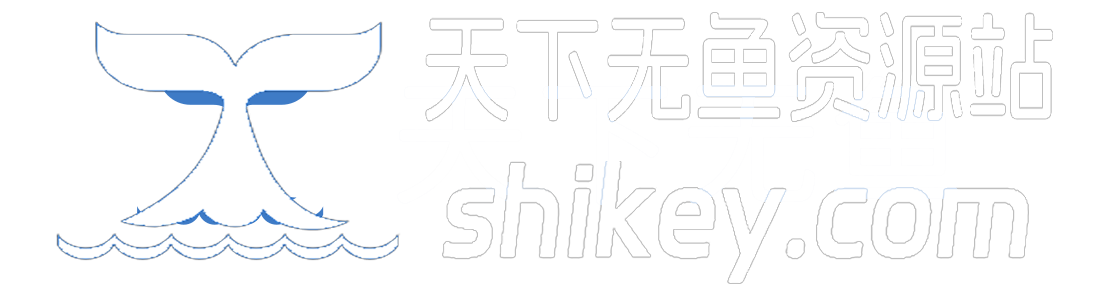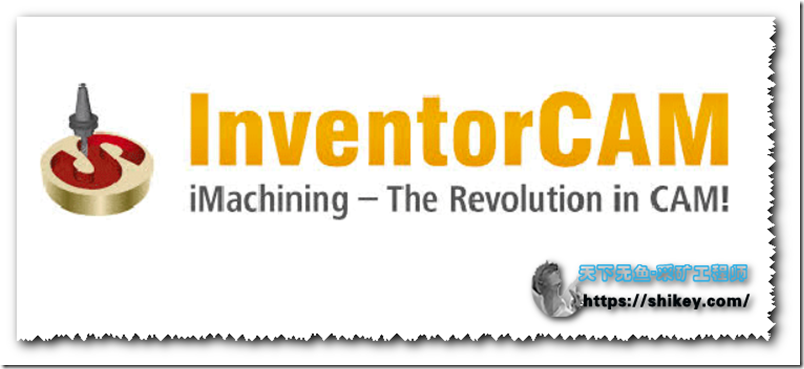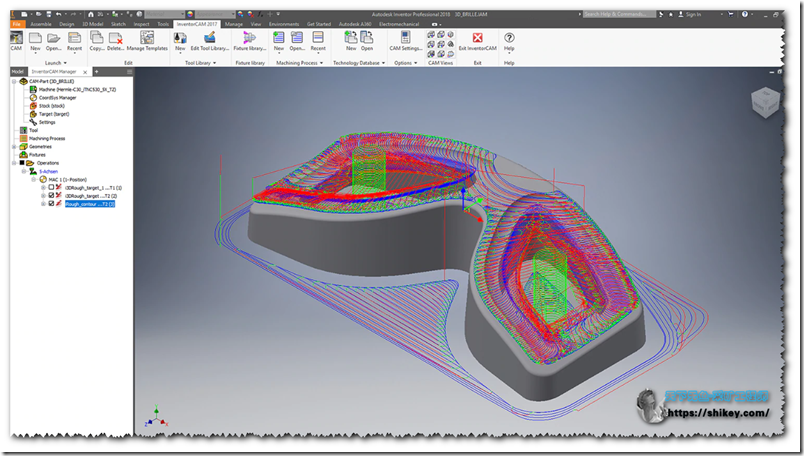关于软件
InventorCAM是一个集成的CAM针对Autodesk环境开发的软件,不同于autocad二开,所以有独立的软件生态系统。nventorCAM是由SolidCAM公司推出的一款CAM解决方案,它彻底改变了数控铣床以其独特的iMachining技术-节能70%以上的加工时间,极大地延长了刀具寿命。InventorCAM无缝集成在Inventor中,并且与Inventor模型具有完整的刀具路径关联性。与Inventor的紧密集成简化了从设计到生产的生命周期。InventorCAM iMachining技术可为您的CNC铣削作业节省大量资金并提高效率。拥有专利的iMachining在其刀具路径和“技术向导”中都是独一无二的,该技术向导会在考虑刀具路径,库存和刀具材料以及机器规格的情况下自动计算出最佳切削条件。InventorCAM提供免费的完整版30天试用版。下载并体验功能强大的InventorCAM解决方案的优势。在评估InventorCAM功能时观看InventorCAM Professor视频。顺便说下Inventor旗下的产品都必须安装在Autodesk Inventor前提之下,不可以独立安装运行,如果想版本兼容性好,那么最好的办法就是下载相同的版本。官方网址:点击打开
PS:支持多国语言!目前的SP1版本实际上就是这个版本,4月13日由xforce放出。支持Autodesk Inventor 2016-2019, 配套Autodesk Inventor 2020(未测试),以前的老版本为独立开发版!帮朋友在2018版本上安装成功。
版本功能
工作在现有的CAD系统:无缝集成于Autodesk Inventor
与Inventor的模型完全相关联:设计发生改变,相应的刀路也会自动更新。
消除导入/导出的挑战:节省大量的时间和避免错误
让你快速掌握:极短的学习周期,因为你已经熟悉Inventor的界面,SolidCAM与Inventor的界面相似,并运行在Inventor中
获得全部画面:SolidCAM在CAD装配工作模式下以图形方式显示夹具、刀具和虎钳的模拟仿真
在Inventor中使用InventorCAM的好处:
认证:自从2005年InventorCAM就被Autodesk Inventor认证为CAM合作伙伴
InventorCAM伴随着你成长:InventorCAM扩展性非常强,并支持全部CNC机床的应用
InventorCAM让您用最少的钱办最多的事:无缝集成的CAD/CAM解决方案- Inventor + InventorCAM更具有价格优势。
1、自适应清洁
与传统粗加工相比,粗加工时间缩短 4 倍以上,并且能够延长刀具寿命。
2、CAD/CAM 集成
使用 Inventor 或 SolidWorks 软件中熟悉的工具和用户界面。
3、Inventor 中的 AnyCAD
源 CAD 系统中的设计更改会自动更新到下游图纸和刀具路径中。
4、刀具路径计算时间较短
多处理器/多核 CPU 支持可减少刀具路径计算时间,大型设计或复杂设计尤其如此。
5、2.5 轴加工
平面上的 2D 加工策略。包含在 HSMWorks 和 Inventor CAM 的免费 Express 版本和常规版本中。
6、3 轴铣削和 3+2 定位
从几种 3 轴样式中进行选择,或者选择一个工作平面,并使用相同的 CAM 策略执行 3+2 轴定位。
7、多轴操作
同时使用 4 轴和 5 轴功能加工复杂模型,包括多轴轮廓加工和三维刀具路径倾斜。
8、车削和铣削-车削
通过传统的车削、面加工、开槽和镗孔功能提高生产力。支持动态刀具铣削-车削。
9、水射流、等离子和激光切削
通过在同一平面中添加所有轮廓、添加夹持凸台并指定质量设置,可以快速生成 2D 轮廓切削路径。
10、探测
在 CNC 计算过程中自动避免零件与刀具夹头发生碰撞。
11、避免刀具夹头碰撞
在刀具路径计算中包括刀具夹头以防止碰撞,可以选择拉开、修剪、检测刀具长度或在发生碰撞时中止。
12、雕刻形状和文本
使用倒角工具在零件中雕刻形状或文本。
13、斜坡加工
通过使用斜坡角度来控制刀具啮合,从而将刀具变形减至最小并改善精加工。
14、毛坯和刀具路径仿真
查看要移除的毛坯,检查轴和夹子/夹具是否碰撞。
15、编辑 CNC 输出
针对 NC 程序文件执行常见的文本编辑。
16、分析工具
测量距离或动态查看重要信息,例如进给量/速度和预估加工时间。
下载安装
文件列表,英文,德文,法文,意大利文,荷兰文,波兰文,丹麦文,日文,捷克文,中文,俄文,土耳其文
Localizations/ChineseSimplified/InventorCAM2020_sp0_Localization_Chinese_Simplified_64bit.rar142.39MB Localizations/ChineseTraditional/InventorCAM2020_sp0_Localization_Chinese_Traditional_64bit.rar142.38MB Localizations/Czech/InventorCAM2020_sp0_Localization_Czech_64bit.rar203.73MB Localizations/Danish/InventorCAM2020_sp0_Localization_Danish_64bit.rar142.49MB Localizations/Dutch/InventorCAM2020_sp0_Localization_Dutch_64bit.rar142.49MB Localizations/French/InventorCAM2020_sp0_Localization_French_64bit.rar142.53MB Localizations/German/InventorCAM2020_sp0_Localization_German_64bit.rar236.77MB Localizations/Hebrew/InventorCAM2020_sp0_Localization_Hebrew_64bit.rar142.49MB Localizations/Hungarian/InventorCAM2020_sp0_Localization_Hungarian_64bit.rar142.52MB Localizations/Italian/InventorCAM2020_sp0_Localization_Italian_64bit.rar142.50MB Localizations/Japanese/Japanese.rar245.84MB Localizations/Korean/InventorCAM2020_sp0_Localization_Korean_64bit.rar142.44MB Localizations/Polish/InventorCAM2020_sp0_Localization_Polish_64bit.rar142.54MB Localizations/Portuguese/InventorCAM2020_sp0_Localization_Portuguese_64bit.rar142.51MB Localizations/Russian/InventorCAM2020_sp0_Localization_Russian_64bit.rar142.54MB Localizations/Spanish/InventorCAM2020_sp0_Localization_Spanish_64bit.rar142.52MB Localizations/Turkish/InventorCAM2020_sp0_Localization_Turkish_64bit.rar142.52MB _SolidSQUAD_/_SolidSQUAD_.7z137.62KB _SolidSQUAD_/readme.txt1.62KB InventorCAM_2020_SP0_English_x64_IV.exe
附带的注册机和序列号密钥可以完美成功激活软件,其详细的安装教程可参考下文注意:Inventor CAM 2020需要安装Inventor 2020才能顺利安装。
安装教程可以参考这里,写的很详细良心,点击打开
For Eenglisher
0.Unzip/Unrar Start sfx installer and wait for the installation to start or mount ISO 1.Install Autodesk Inventor CAM 2020 2.Use as Serial 666-69696969, 667-98989898, 400-45454545 066-66666666 .. or anything matching those templates 3.Use as Product Key 969L1 4.Finish the installation & restart Autodesk Product Choose Enter a Serial ACTIVATION : We suggest blocking outgoing traffic (faster and easier to activate) 5.Before clicking on Activate You have 2 options : - a) Disable Your network Card, pull the network cable out or block with firewall (this is just to disable online checks) it will tell you that an internet Connection is Required simply click on close and click on activate again OR - b) Click on Activate and it will do an online check, simply click on close and click on activate again. Choose option a or b. 6. Select I have an activation code from Autodesk 7.Once at the activation screen: start XFORCE Keygen with administrator rights 8.Click on Mem Patch (you should see successfully patched) 9.Copy the request code into the keygen and press generate 10.Now copy the activation code back to the activation screen and click Next You have a fully registered autodesk product You may get this message while your outgoing traffic is blocked, or you are off internet Your online activation request has returned an error (800c0005) which is not allowing your request to be processed using our automated systems. just Click Close NB: Make sure you are running the Keygen as administrator from your HDD and with UAC off on Windows 7/8/10 You can apply updates before or after activation
下载地址
文件大小在4G左右。
源文件下载(BT) 云盘下载
源文件本地下载(HTTP) 本地下载
补丁下载 云盘下载
#密码 55dus#665@19Esljn