软件描述
MathWorks公司生产最全面的计算机计算软件。该公司的主要程序就是它的识别,是MATLAB软件(称为Matrix Lab,Matrix Lab),它是最先进的数值和数学计算以及最先进的编程语言和一代。第四,它提供了可视化和绘制功能和数据的功能。MATLAB的图标和符号与公司徽标相同,它们源自波动方程,L形膜和特殊功能。Matlab的竞争对手包括Mathematica,Maple和Mathcad。MATLAB和Mathematica、Maple并称为三大数学软件。它在数学类科技应用软件中在数值计算方面首屈一指。MATLAB可以进行矩阵运算、绘制函数和数据、实现算法、创建用户界面、连接其他编程语言的程序等,主要应用于工程计算、控制设计、信号处理与通讯、图像处理、信号检测、金融建模设计与分析等领域,官方主页:传送门
PS:这个软件比较吃内存和CPU的,个人亲测I5-9400比7700HQ要卡一点,比奔腾9速度要快,是支持多线程的,单核性能高于2.8以上也是支持的,所有你懂得,搞个好电脑用起来会舒心一点,另外这个版本是有教育版的,就看你的教育邮箱支持不支持的,国内很多大学都购买了这个软件,希望有一天国产软件也可以屹立于世界之巅.据说老美国已经禁止我国某高校使用了,但是你不让用就不让用了吗?我还是要继续用,直到国产软件可以超越!
PS1:软件很大17G左右吧,起码要准备30G的SSD,传起来也比较慢,有特殊需求的可以直接发邮件,我会想办法传给你,百度云也在找源.为了用起来方便,我会单独把破解补丁分离出来方便小伙伴使用.
PS2:目前WIN版本已更新完毕总共大小20.4GB(压缩包)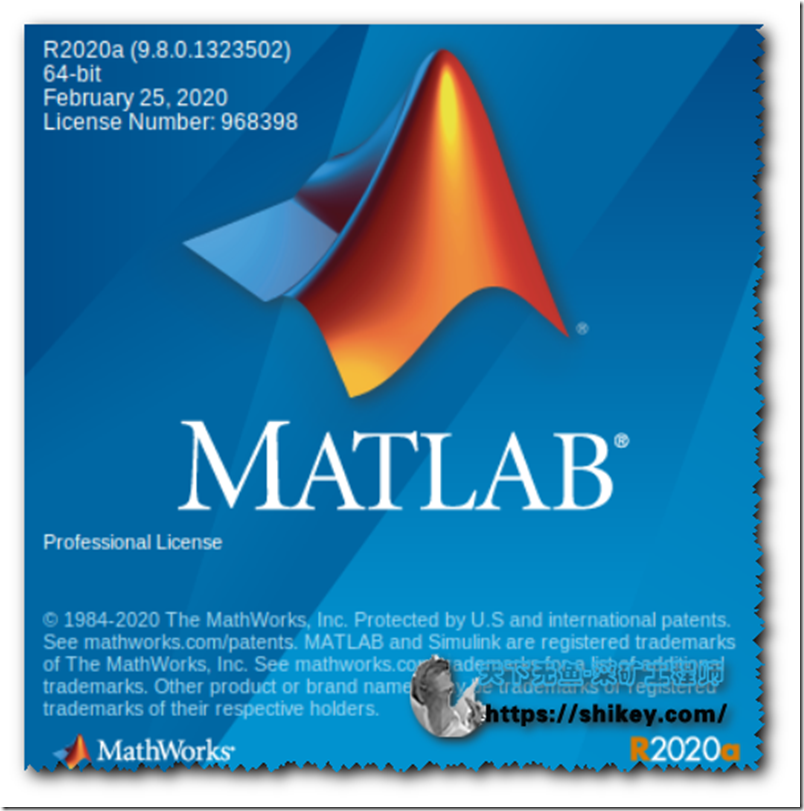
软件特征
本次发行说明:传送门
•执行各种繁重而复杂的数学计算 •开发环境,用于管理代码,文件和数据 •探索更快获得解决方案的方法 •线性代数,统计,傅立叶分析,优化,滤波,数值积分和...的数学函数类型 •绘制二维和三维图形函数以可视化信息 •使用C ++,C或Java编程语言设计和构建用户界面 •能够测试和测量准确的功能和图表 •处理通讯信号,图像和视频的能力 •工程公司提供各种工具箱,用于特定应用,例如电信,控制,模糊,估计,统计,数据收集,系统仿真,神经网络,概率等。 •计算生物学
所需系统
2020版:
操作系统 Windows 10(1709版或更高版本) Windows 7 Service Pack 1 Windows Server 2019 Windows Server 2016 处理器 最低要求:任何Intel或AMD x86-64处理器 推荐:任何具有四个逻辑核心和AVX2指令集支持的Intel或AMD x86-64处理器 磁碟 最小: 3 GB的HDD空间仅用于MATLAB,典型安装为5-8 GB 推荐:推荐使用SSD 完整安装所有MathWorks产品可能会占用多达31 GB的磁盘空间 内存 最小:4 GB 推荐:8 GB 对于Polyspace,建议每个内核4 GB 图形 不需要特定的图形卡。 建议使用支持1 GB GPU内存的OpenGL 3.3的硬件加速图形卡。 使用并行计算工具箱的GPU加速要求GPU具有3.0或更高的计算能力。有关更多信息,请参见发行版的GPU支持。
2018版:
Windows 7even或更高版本,Windows Server 2012(R2)或2016 / Ubuntu 14.04 LTS,16.04 LTS和17.10,Red Hat Enterprise Linux 6和7,SUSE Linux Enterprise Desktop 12或Server 12 •从R2018a开始不支持Windows Server 2008 R2。 •从R2018b开始将不再支持Windows 8.1。 •从R2018a开始支持Ubuntu 17.10。 •从R2018a开始支持SUSE Linux Enterprise Server 12。
2017版
•Windows 10 •Windows 8.1 •Windows 8 •Windows 7 Service Pack 1 •Windows Server 2012 •Windows Server 2008 R2 Service Pack 1 •Windows Server 2008 Service Pack 2 •Mac OS X 10.11(El Capitan) •Mac OS X 10.10(Yosemite) •合格发行*: •通过15.10的Ubuntu 14.04 LTS •红帽企业版Linux 6和7 ** •SUSE Linux Enterprise Desktop 11和12 *** •Debian 7.x,8.x •处理器:建议使用 任何具有Polyspace,4核的Intel或AMD x86-64处理器 •磁盘空间: 2 GB仅用于MATLAB,典型安装为4–6 GB •RAM: 2 GB,对于Simulink,建议为4 GB(对于Polyspace,建议为每个内核4 GB) •图形: 不需要特定的图形卡。 •建议使用支持1 GB GPU内存的OpenGL 3.3的硬件加速图形卡。
下载安装
WINX64:MathWorks MATLAB R2020a v9.8.0.1323502 x64破解补丁+安装包
破解补丁
解压密码
安装包+破解补丁解压密码:shikeycom(注意有点大20GB):
I offer two modes of installation: 1) standalone: - Install choosing the option "Use a File Installation Key" and supply the following FIK 09806-07443-53955-64350-21751-41297 - To install Matlab Production Server,using this 40236-45817-26714-51426-39281 - Use license_standalone.lic to activate, or make a "licenses" folder in %installdir% and copy license_standalone.lic to it,and run matlab without activation - after the installation finishes copy the folders to %installdir% to overwriting the originally installed files 2) floating license (network license server): - Install choosing the option "Use a File Installation Key" and supply the following FIK 31095-30030-55416-47440-21946-54205 - To install Matlab Production Server,using this 57726-51709-20682-42954-31195 - Use license_server.lic when asked - after the installation finishes copy the folders to %installdir% to overwriting the originally installed files ------------------------------------------------------------------------------------------------------------ 我提供两种安装方式: 1)独立: -选择“使用文件安装密钥”选项进行安装,并提供以下FIK 09806-07443-53955-64350-21751-41297 -要使用此工具安装Matlab生产服务器 40236-45817-26714-51426-39281 -使用license_standalone.lic进行激活, 或在%installdir%中创建一个“许可证”文件夹,然后将license_standalone.lic复制到该文件夹,然后运行matlab而不进行激活 -安装完成后,将文件夹复制到%installdir%以覆盖原始安装的文件 2)浮动许可证(网络许可证服务器): -选择“使用文件安装密钥”选项进行安装,并提供以下FIK 31095-30030-55416-47440-21946-54205 -要使用此工具安装Matlab生产服务器 57726-51709-20682-42954-31195 -询问时使用license_server.lic -安装完成后,将文件夹复制到%installdir%以覆盖原始安装的文件
MathWorks Matlab R2020a(9.8.0)Linux-x64破解补丁
MathWorks Matlab R2020a(9.8.0)Linux-x64破解补丁+安装包|2020年7月29日上传
安装说明
0. Mount iso-file Matlab98R2020a_Lin64.iso 1. Run "install" from mounted iso-file and if you see login/password/signin form (installer has access to internet) then in upper right corner in "Advanced Options" select setup mode "I have a File Installation Key" If internet access is absent then required setup mode will be autoselected and you do not need to set setup mode 2. When you will be asked to "Enter File Installation Key" enter 09806-07443-53955-64350-21751-41297 3. When you will be asked to "Select License File" you can simply press "Next" 4. Then select folder where you want Matlab to be installed. When you will be asked to "Select products" select components you need. If you will leave all components selected matlab will need 32Gb of disk space and longer startup time. If you left only "MATLAB" - 3Gb of disk space You better setup matlab on SSD disk for better startup time, so most likely you do not want to waste SSD-disk size for nothing. 5. After installation is done copy file "libmwlmgrimpl.so" to already existing folder "<matlabfolder>\bin\glnxa64\matlab_startup_plugins\lmgrimpl" with overwriting of existing file (<matlabfolder> - is where you have installed Matlab) 6. Copy "license.lic" file to <matlabfolder>\licenses folder (create folder licenses if it does not exists) Alternatively you can just start Matlab. In that case you will got window asking you to select license First select "Activate manually without the Internet" and then in field "Enter the full path to your license file, including the file name" select "license.lic" file 7. Work with matlab :) P.S. license.lic additionally to possibilities of license_standalone.lic gives Matlab permission to work from remote desktop (RDP) This allow not to use license_server.lic in certain cases P.S.2 File Installation Key you give to installer actually depend on Matlab edition and type of license you want For standalone license use license.lic or license_standalone.lic and keys: For workstation use case (typical configuration) : 09806-07443-53955-64350-21751-41297 For cluster node "Matlab Production Server" : 40236-45817-26714-51426-39281 For floating license use license_server.lic and keys: For workstation use case (typical configuration) : 31095-30030-55416-47440-21946-54205 For cluster node "Matlab Production Server" : 57726-51709-20682-42954-31195
MathWorks Matlab R2020a(9.8.0)MacOS x64破解补丁
安装说明
0. Run matlab setup from "MatlabR2020a_Mac64.dmg" file 1. If you see login/password/signin form (installer has access to internet) then in upper right corner in "Advanced Options" select setup mode "I have a File Installation Key" If internet access is absent then required setup mode will be autoselected and you do not need to set setup mode 2. When you will be asked to "Enter File Installation Key" enter 09806-07443-53955-64350-21751-41297 3. When you will be asked to "Select License File" you can simply press "Next" 4. Select folder where you want matlab to be. By default this <matlabfolder> folder is /Applications/Polyspace/R2020a, but more naturally sounds <matlabfolder> /Applications/Matlab_R2020a.app to be like in previous versions ... but it is up to you 5. When you will be asked to "Select products" select components you need. If you will leave all components selected matlab will need 32Gb of disk space and longer startup time. If you left only "MATLAB" - 3Gb of disk space You better setup matlab on SSD disk for better startup time, so most likely you do not want to waste SSD-disk size for nothing. 6. After installation is done copy file "libmwlmgrimpl.dylib" to already existing folder "<matlabfolder>\bin\maci64\matlab_startup_plugins\lmgrimpl" with overwriting of existing file (<matlabfolder> - is where you have installed Matlab) 7. Copy "license.lic" file to <matlabfolder>\licenses folder (create folder licenses if it does not exists) Alternatively you can just start Matlab. In that case you will get window asking you to select license First select "Activate manually without the Internet" and then in field "Enter the full path to your license file, including the file name" select "license.lic" file 8. Run matlab as ordinary program if your <matlabfolder> ends with ".app". Otherwise rename your <matlabfolder> folder by appending ".app" in the end OR execute file "<matlabfolder>/bin/matlab" to start matlab. In last case it can be helpful to create link to bin/matlab on desktop or in launch bar. 9. Work with matlab :) 10. If your practice of using matlab hits often crashes of matlab then try to start matlab via executing <matlabfolder>/bin/matlab (independent on ending of <matlabfolder>) P.S. license.lic additionally to possibilities of license_standalone.lic gives Matlab permission to work from remote desktop (RDP) This allow not to use license_server.lic in certain cases P.S.2 File Installation Key you give to installer actually depend on Matlab edition and type of license you want For standalone license use license.lic or license_standalone.lic and keys: For workstation use case (typical configuration) : 09806-07443-53955-64350-21751-41297 For cluster node "Matlab Production Server" : 40236-45817-26714-51426-39281 For floating license use license_server.lic and keys: For workstation use case (typical configuration) : 31095-30030-55416-47440-21946-54205 For cluster node "Matlab Production Server" : 57726-51709-20682-42954-31195
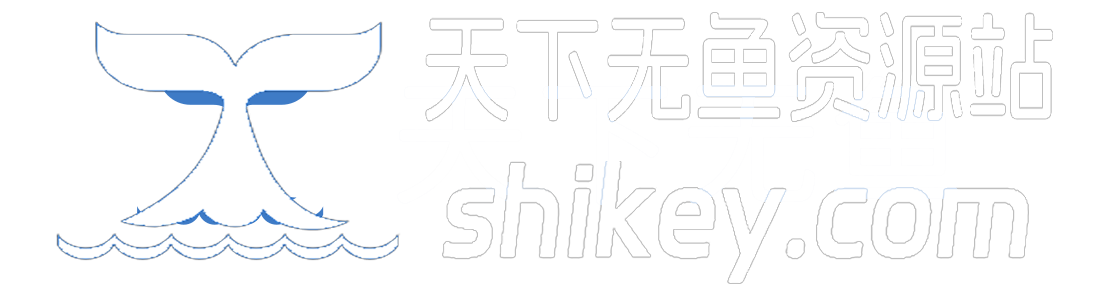

感谢分享
感谢分享
正在学习matlab
感谢分享
感谢分享,对工作帮助很大!
感谢分享
感谢分享,正好我弟上大学需要matlab,帮了大忙了
感谢分享
謝謝
多发反馈意见,注意看用户条款,避免被ban
感谢分享,谢谢题主
正需要linux版本 感谢分享!
感谢分享,希望有用。谢谢!
感谢!
谢谢分享
感谢分享
linux版本就很棒
谢谢楼主
牛逼老哥
感谢分享
感谢分享
感谢lz linux版很有帮助
欢迎下载测试并反馈
looking for linux version of crack.感谢分享!
感谢分享
感谢分享!
感谢,
感谢po主
楼主辛苦 ,感谢分享
,感谢分享 

谢谢分享
感谢感谢
感谢分享
感谢分享!
谢谢!!!!!!


感谢分享!
非常感谢
感谢分享!
感谢分享~~
linux版的安装包链接似乎都失效了?请站长帮忙看一下
感谢分享
怎么卸载
感谢分享
在网上找的都是windows版本的内容,很难找到Linux的下的版本,希望这个有用
感谢分享
感谢分享!