软件描述
Simplify3D是用于导航和导航3D打印机的专业高效程序。使用3D打印机的最大功能需要考虑许多因素。这些打印机在很大程度上取决于配置和打印参数的配置。该程序集成了优化和优化3D打印操作的过程,使您能够在尽可能短的时间内体验到最好和最高质量的3D打印。但是,无需将其他软件用于3D打印辅助作业。
您只需花费一些时间,并尝试学习该软件以提高工作质量,即可在该程序中完成所有操作。借助此软件,您可以导入不同类型的eskportirovat模型,并在分割和切割后将它们发送到打印机。只需花费几秒钟的时间,您就不必花很多时间来裁剪所需的模型。它对各种打印机的支持以及灵活性,使其成为任何品味的人的最终选择。
软件特征
- 能够处理复杂而密集的模型而不会干扰打印过程
- 优化后处理脚本
- 支持不同工作类别的各种3D打印机
- 多语言
- 操作前预览打印
- 在很短的时间内执行切割和切割操作
- 通过闪存和存储卡直接打印
- 边界附近的复杂多色设计中的非重叠颜色
- 外观美观,操作简便
所需系统
- 英特尔奔腾4或更高处理器
- 2GB或更多RAM
- Windows XP或更高版本
- Mac OS X 10.6或更高版本
- Ubuntu Linux 12.10或更高版本
- 支持OpenGL 2.0的系统
- 需要互联网连接*
安装下载
Simplify3D 4.1.2多语言x64(42 MB)源程序+破解补丁
解压密码
Simplify3D 4.1.2多语言x86(37 MB)源程序+破解补丁
解压密码
简单说明
- After installation, run the program, the Login window will open. - In the window enter login and password, enter any characters, for example 111 and 111, but you must enter something in both fields. - Click on the 'Log In' button. - Wait for the error message. - Close the window by clicking on the cross at the top right. - Rename the original "Interface.dll" file to "Interface.dl1". - Copy the "Interface.dll" from the distribution to the folder with the installed program. - Run the program. ---------------------------------------------------------------------------------------- -安装后,运行程序,“登录”窗口将打开。 -在窗口中输入登录名和密码,输入任何字符,例如111和111,但是必须在两个字段中都输入一些内容。 -点击“登录”按钮。 -等待错误消息。 -点击右上角的十字,关闭窗口。 -将原始的“ Interface.dll”文件重命名为“ Interface.dl1”。 -将分发版中的“ Interface.dll”复制到已安装程序的文件夹中。 -运行程序。
Simplify3D 4.0.1 macOS(22.4 MB)源程序+破解补丁
解压密码
安装说明
1. Copy Interface.dylib to the install directory. 2. Add "127.0.0.1 api.simplify3d.com" to /etc/hosts for disabling Login. 3. Run "DYLD_INSERT_LIBRARIES=./Interface.dylib DYLD_FORCE_FLAT_NAMESPACE=1 ./Simplify3D.app/Contents/MacOS/Simplify3D". 4. Run "DYLD_INSERT_LIBRARIES=./Interface.dylib:/System/Library/Frameworks/OpenGL.framework/Resources/GLEngine.bundle/GLEngine DYLD_FORCE_FLAT_NAMESPACE=1 ./Simplify3D.app/Contents/MacOS/Simplify3D" if the error "dyld: lazy symbol binding failed: Symbol not found: _gliCreateContextWithShared" happens. ----------------------------------------------------------------------------------------------- 1.将Interface.dylib复制到安装目录。 2.将“ 127.0.0.1 api.simplify3d.com”添加到/ etc / hosts以禁用登录。 3.运行“ DYLD_INSERT_LIBRARIES =。/ Interface.dylib DYLD_FORCE_FLAT_NAMESPACE = 1 ./Simplify3D.app/Contents/MacOS/Simplify3D”。 4.运行“ DYLD_INSERT_LIBRARIES =。/ Interface.dylib:/System/Library/Frameworks/OpenGL.framework/Resources/GLEngine.bundle/GLEngine DYLD_FORCE_FLAT_NAMESPACE = 1 ./Simplify3D.app/Contents/MacOS/Simplify3D”,如果错误“ dyld_dyld :懒惰的符号绑定失败:找不到符号:_gliCreateContextWithShared“。
Simplify3D 4.0.1 Linux x86(20.8 MB)源程序+破解补丁
解压密码
Simplify3D 4.0.1 Linux x64(21.3 MB)源程序+破解补丁
解压密码
安装说明
1. Copy Interface.so to the install directory. 2. Add "127.0.0.1 api.simplify3d.com" to /etc/hosts for disabling Login. 3. Run "LD_PRELOAD=./Interface.so ./Simplify3D". ---------------------------------------------------------------------------------- 1.将Interface.so复制到安装目录。 2.将“ 127.0.0.1 api.simplify3d.com”添加到/ etc / hosts以禁用登录。 3.运行“ LD_PRELOAD =。/ Interface.so ./Simplify3D”。
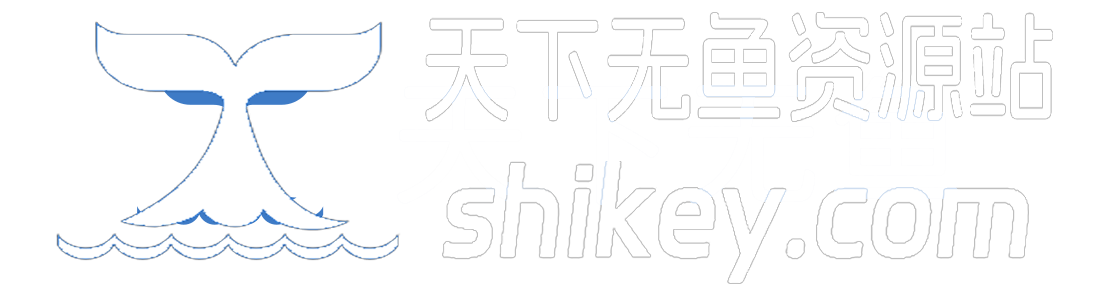
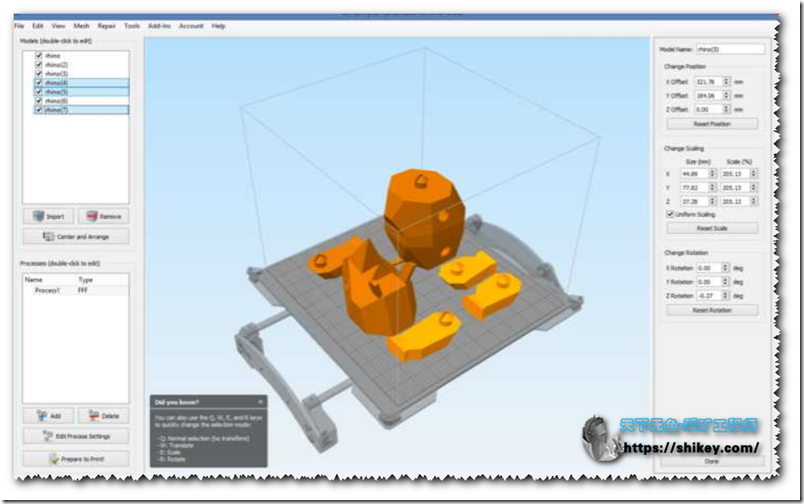

Simplify3D V4.1.2,感谢分享
Simplify3D V4.1.2,感谢分享
Merci pour votre travail!