书籍简介
如果您想学习AutoCAD来创建技术图纸,这是适合您的书。通过遵循本书中提供的分步示例,您将学习使用命令和技术。本书涵盖了从创建二维(2D)和三维(3D)图纸到打印和发布的所有内容。本书的主题借助诸如垫圈,法兰,支架,电路原理图等实际示例进行了说明。此外,这本书结构合理,可用于课程或自学。
- 熟悉用户界面和导航工具。
- 创建可打印的图纸。
- 使用参数工具创建智能工程图。
- 对AutoCAD工具和技术有很好的命令。
- 探索执行操作的最简单,最快的方法。
- 知道如何重用现有数据。
- 创建3D模型并生成2D工程图。
If you want to learn AutoCAD to create technical drawings, this is the book for you. You will learn to use commands and techniques by following the step-by-step examples given in this book. This book covers everything from creating two-dimensional (2D) and three dimensional (3D) drawings to printing and publishing. The topics covered in this book are illustrated with the help of real world examples such as gaskets, flanges, brackets, schematic line diagrams, and more. Also, this book is well organized and can be used for a course or self-study.
- Get familiarized with user interface and navigation tools.
- Create print ready drawings.
- Create smart drawings using parametric tools.
- Have a good command over AutoCAD tools and techniques.
- Explore the easiest and quickest ways to perform operations.
- Know how to reuse existing data.
- Create 3D models and generate 2D drawings.
书籍信息
CADFolks, 2020
pdf, 404 pages, english
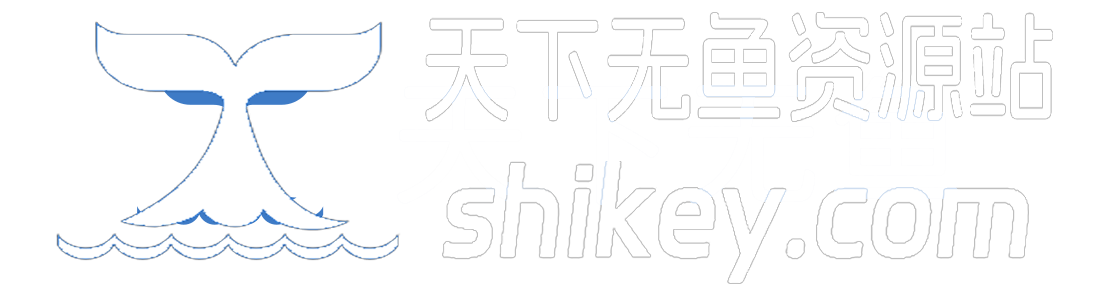
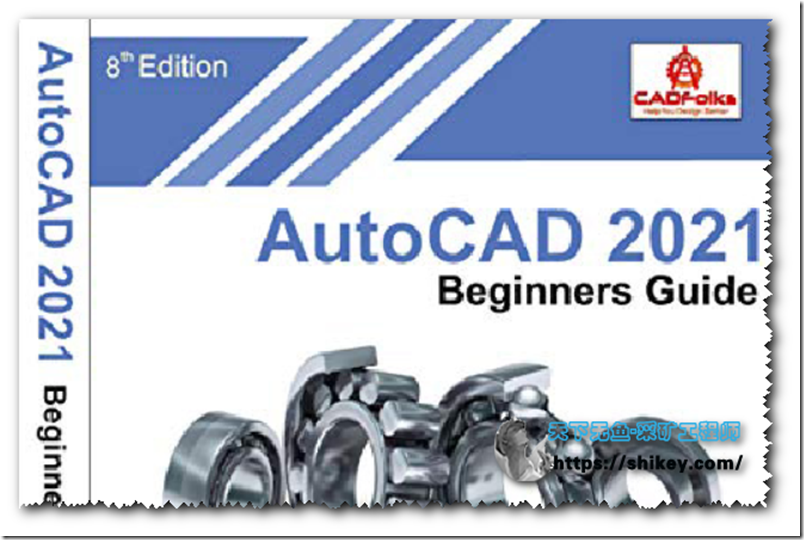

谢谢