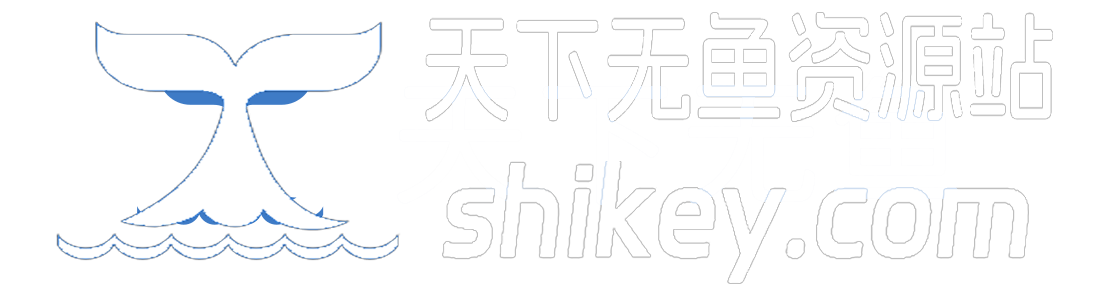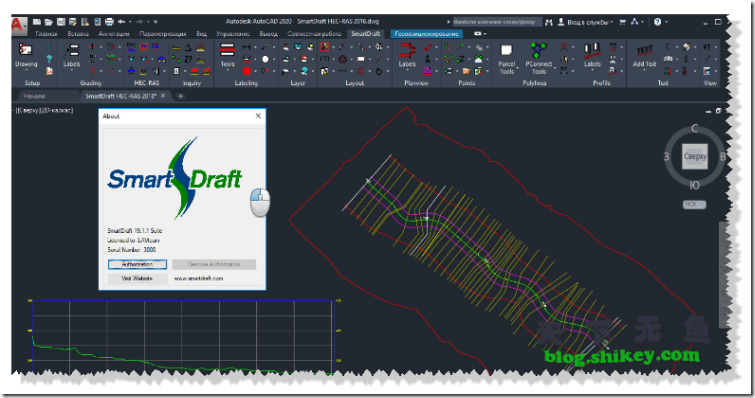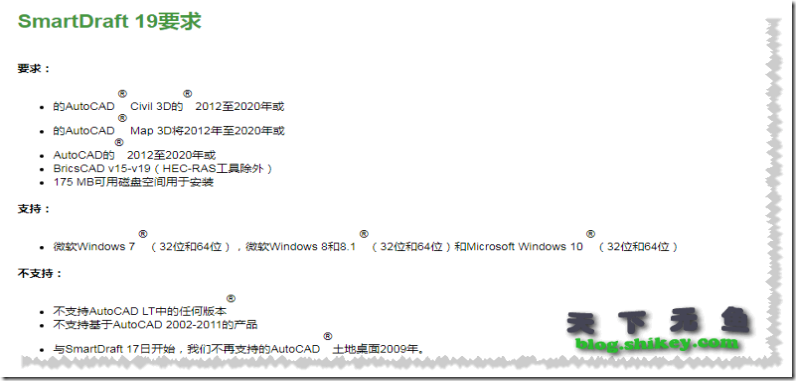软件介绍
SmartDraft成立于1989年,其使命是为土木工程师,测量师,土地规划师和制图专业人员提供强大的生产力工具,重点是提供低成本和全面的软件解决方案。与直接使用AutoCAD产品相比,SmartDraft为工程界提供了更快,更一致地创建土木工程计划集所需的工具。为什么?计算机会做其擅长的工作-重复并遵循指示。这对您(设计专家)来说意味着什么,您可以花更少的时间尝试手动使计划集遵循标准,而专注于确保它们包含必要的设计信息。
模块:
SmartDraft Suite是我们全面的AutoCAD®生产率增强套件。Suite提供了用于标记计划和配置文件设计,站点布局,管理块(符号)库,点放置和标记以及许多常规绘图增强功能的工具。这些工具是为土木工程师,测量师,制图专业人员和制图专业人员量身定制的。SmartDraft PConnect和HEC-RAS工具是SmartDraft Suite的可选附件。
SmartDraft Survey是SmartDraft Suite的子集,它专注于测量师和制图专业人士。Survey提供了用于标记和修改带有方位角,距离,增量,半径,切线等的直线和曲线标签的工具。Survey还提供了放置和标记点,创建闭合报告以及编写折线或地块法律描述的工具。作为平面视图布局的工具。SmartDraft PConnect是SmartDraft Survey的可选附件
SmartDraft PConnect是一种易于使用的高级点连接工具,旨在将归因点编码的最佳功能与易于控制但功能强大的2D和3D线控制语言相结合。PConnect增强的后缀代码为操作员提供了更大的灵活性,并具有自动生成线条和分层的能力。PConnect可以将贵公司的特定描述码及其后缀代码结合使用,以根据现场收集的调查数据创建可靠的几何图形。线条绘制在描述键样式文件定义的指定图层上。
SmartDraft施工说明工具可自动执行放置施工说明和创建施工说明表或列表的过程。仅使用参考符号,带有参考符号的引线,带有参考符号的多个引线,带有文本的引线,或引线,参考符号和文本。一旦放置了施工注释参考符号,就可以从这些符号创建施工注释表。
SmartDraft HEC-RAS工具提供了一套出色的工具,可在Civil 3D和HEC-RAS之间交换数据。根据剖面线,路线和曲面创建HEC-RAS数据文件。在路线的指定桩号上创建剖面线。将HEC-RAS洪泛区线导入Civil 3D。在Civil 3D中绘制HEC-HAS横截面。
SmartDraft, established in 1989, set its mission to provide powerful productivity tools for Civil Engineers, Surveyors, Land Planners, and Mapping professionals, with a focus on providing low cost and comprehensive software solutions. SmartDraft provides the Engineering communities with the tools necessary to create civil engineering plan sets more rapidly and consistently than AutoCAD products straight out of the box. Why? The computer does what it is good at – repetition and following directions. What this means to you, the Design Professional, is that you can spend less time trying to manually make your plan sets follow standards and instead focus on making sure they contain the necessary design information.
MODULES:
SmartDraft Suite is our comprehensive set of AutoCAD® productivity enhancements. Suite provides tools for labeling plan and profile design, site layout, managing block (symbol) libraries, point placement and labeling, and many general drafting enhancements. These tools are tailored to civil engineers, surveyors, mapping professionals, and drafting professionals. SmartDraft PConnect and HEC-RAS Tools are optional addition to SmartDraft Suite.
SmartDraft Survey is a subset of SmartDraft Suite which focuses on surveyors and mapping professionals. Survey provides tools to label and modify labels of lines and curves with bearings, distances, deltas, radii, tangents, etc. Survey also offers tools to place and label points, create closure reports, and write legal descriptions from polylines or parcels, as well as tools for planview layout. SmartDraft PConnect is an optional addition to SmartDraft Survey
SmartDraft PConnect is an easy to use and superior point-connection tool designed to combine the best features of attributed point coding with an easily controlled, yet powerful, 2D and 3D line control language. PConnect’s enhanced suffix codes give the operator increased flexibility and the ability to produce automated linework and layering. PConnect can use your company’s specific description keys, combined with its suffix codes, to create robust geometry from surveyed data collected in the field. The linework is drawn on specified layers as defined by a Description Key Style file.
SmartDraft Construction Notes tools automates the process of placing construction notes and creating a construction notes table or list. Use reference symbol only, leaders with reference symbol, multiple leader with reference symbol, leaders with text, or leader, reference symbol, and text Once the construction note reference symbols are placed, a construction notes table can be created from the symbols.
SmartDraft HEC-RAS Tools provide an excellent set of tools for exchanging data between Civil 3D and HEC-RAS. Create a HEC-RAS data file from section lines, an alignment, and a surface. Create section lines at specified stations along an alignment. Import a HEC-RAS floodplain line into Civil 3D. Draw HEC-HAS Cross Section in Civil 3D.
介绍文档下载:https://d.shikey.com/SmartDraft/SmartDraft-19-Command-List.pdf
功能介绍
阻止替换/替换。新!
沿线段滑动文本/块。新!
使用插入点将Land Desktop点转换为Civil 3D点。新!
改进了SmartDraft,以更好地支持使用公制单位的工程图。新!
定义对齐方式。新!
创建配置文件视图(配置文件网格)。新!
动态配置文件标签。新!
管网工具。新!
施工注意事项。
点的横截面。
剖面视图标签。
点的桩号和偏移量报告。
包裹查询。
区域划分。
将测量图转换为2D折线。
删除折线。
擦除3D折线。
动态Planview桩号和偏移量标签。
将Civil 3D关联到路线以创建桩号和偏移信息。创建测站和偏置点表。
折线文本。
反向点:在点对象,点号或Civil 3D测量数据库点之间反向。
关联测量工作文件夹:将Civil 3D测量工作文件夹与工程图关联并设置。
宗地工具:闭合报告现在可以选择包含点号。
动态标签可以旋转到任何角度。
SmartDraft遮罩适用于动态标签。
高程标签:动态曲面,轮廓,要素线和3D折线高程,桩号和/或偏移量标签。
动态斜率标签(1或2点)。曲面,轮廓线,要素线和3D折线。
动态路口站标签。
动态网格标签。
动态的北向和东向标签。
动态的北向和东向差异标签。
右键单击并双击工具以编辑动态标签。
调整动态标签的选项。
增强的块和详细信息管理器(符号管理器)。
将点对象的高程与曲面,轮廓,特征线或3D折线相关联,以动态调整高程。
查找和替换点对象描述的工具。
动态点标签。
动态图纸空间Barscale,其值与视口比例相关。(BricsCAD版本不支持)
与视口扭曲关联的动态图纸空间北箭头。
软件截图
在线教程
注意:源在youtube上,可能需要翻墙(上面为本站源,偶尔不稳定)
单击 下面的 图标以观看视频演示
下面的 图标以观看视频演示
 动态轮廓标签,轮廓线和3条线轮廓。仅适用于Civil 3D。
动态轮廓标签,轮廓线和3条线轮廓。仅适用于Civil 3D。
 点的横截面视频概述了从现场收集的点创建横截面的过程(长度:6分钟)。
点的横截面视频概述了从现场收集的点创建横截面的过程(长度:6分钟)。
适用环境
注意_1: SmartDraft将无法在任何版本的AutoCAD LT中运行
注意_2: 目前本站下载的版本仅适用于cad2017-2020版本
SmartDraft v19.1.1 for AutoCAD 2012-2020, Civil 3D 2012-2020,软件自身支持AutoCAD 2012-2020, Civil 3D 2012-2020