软件介绍
BETA CAE Systems是一家致力于开发CAE软件系统的私人软件工程公司。该公司的产品是ANSA /μETA。
ANSA是一种多学科的CAE高级工具,可提供在集成环境中构建支持CAD的数据模型所需的所有功能。考虑到ANSA所需的广泛功能和特性,ANSA是用户优先级应用程序。
μEΤΑ:满足各种CAE学科融合需求的多功能处理器,其成功归功于出色的性能,创新的功能以及与动画,地图,视频,报告等进行交互的能力。凭借μETA自动化的独特功能,可以以交互或批处理模式完成复杂的任务。
DESCRIPTION
BETA CAE Systems is a private software engineering company committed to developing CAE software systems. The products of this company are ANSA / μETA.
ANSA is a multi-discipline CAE advanced tool that provides all the capabilities needed to build a model of CAD-ready data in an integrated environment. Given the wide range of features and features required by ANSA, ANSA is a user-priority application.
μΕΤΑ: A multipurpose processor that meets the convergent needs of various CAE disciplines, and its success is due to impressive performance, innovative features, and the ability to interact with animations, maps, videos, reports, and more. With the unique features of μΕΤΑ automation, complex tasks can be done in interactive or batch mode.
软件功能
- 评估复杂模型结构的有效数据
- 复杂几何形状的高速建模
- 针对不同解决方案的模型之间的互操作性
- 在环境中启动模型的全自动报价和工具
- 减少与用户相关的错误处理
- 为环境中的多个求解器建立完整的模型
- 建立通用模型作为建模不同学科的基础的独特能力
- 减少大量的建模时间并提高质量
- 学习曲线和扩展时间短
- 适用于所有学科的二维和三维后处理的单元工具
- 所有阶段的高度自动化,直至报告时间
- 高性能的读取结果和显示图形
- 与ANSA的合作
- 直接连接到优化器
要查看完整的BETA CAE Systems数据,请点击此处
FEATURES
- Evaluating efficient data for complex model structures
- High-speed modeling of complex geometries
- Interoperability between models made for different solutions
- Fully automated quotes and tools for launching the model in an environment
- Reduced user-related error handling
- Build a complete model for multiple solvers in an environment
- Unique capability to build a common model as the basis for modeling different disciplines
- Reduce significant modeling time and increase quality
- Short learning curve and extension time
- Unit tool for two-dimensional and three-dimensional after-processing, for all disciplines
- A high level of automation for all stages, up to reporting time
- High performance reading results and display graphics
- Collaboration with ANSA
- Direct connection to the optimizer
To see the full data BETA CAE Systems to here
所需系统
中文
BETA_LM_TOOLS v6.4或更高版本的最低系统要求 Linux 32位64位 •glibc 2.3 glibc 2.3.3 苹果系统 •Apple Mac OS X Mac OS X v10.4 Mac OS X v10.6或更高版本 视窗 •Windows Vista Service Pack 2或更高版本Windows Vista Service Pack 2或更高版本 ANSA v15.1.0或更高版本的最低系统要求 MacOS 32位64位 •Apple Mac OS X停产的Mac OS X v10.6或更高版本 的Linux •停产的glibc 2.3.3 视窗 •Windows Vista Service Pack 2或更高版本Windows Vista Service Pack 2或更高版本 CAD数据转换器的最低系统要求 Linux 32位64位 •译者GUI •翻译器停产的glibc 2.3.3 •可执行文件 苹果系统 •译者GUI •翻译人员停产的Mac OS X v10.6或更高版本 •可执行文件 视窗 •译者GUI •Windows Vista Service Pack 2或更高版本 •Microsoft Visual C ++ 2005可再发行组件包 •Microsoft Visual C ++ 2008可再发行组件包 •Windows Vista Service Pack 2或更高版本 •Microsoft Visual C ++ 2005可再发行组件包 •Microsoft Visual C ++ 2008可再发行组件包 •译者 •可执行文件
English
REQUIRED SYSTEM Minimum system requirements for BETA_LM_TOOLS v6.4 or later Linux 32bit 64bit •glibc 2.3 glibc 2.3.3 MacOS •Apple Mac OS X Mac OS X v10.4 Mac OS X v10.6 or later Windows •Windows Vista Service Pack 2 or later Windows Vista Service Pack 2 or later Minimum system requirements for ANSA v15.1.0 or later MacOS 32bit 64bit •Apple Mac OS X Discontinued Mac OS X v10.6 or later Linux •Discontinued glibc 2.3.3 Windows •Windows Vista Service Pack 2 or later Windows Vista Service Pack 2 or later Minimum system requirements for CAD data translators Linux 32bit 64bit •Translators GUI •Translators Discontinued glibc 2.3.3 •executables MacOS •Translators GUI •Translators Discontinued Mac OS X v10.6 or later •executables Windows •Translators GUI •Windows Vista Service Pack 2 or later •Microsoft Visual C++ 2005 Redistributable Package •Microsoft Visual C++ 2008 Redistributable Package •Windows Vista Service Pack 2 or later •Microsoft Visual C++ 2005 Redistributable Package •Microsoft Visual C++ 2008 Redistributable Package •Translators •executables
安装说明
1. Install BETA-CAE Systems v19.1.6 Win64. Input "localhost" (without quotes) for license server 2. Copy folder "shared_v19.1.6" to <BETA CAE Systems program folder> with overwrite original one 3. Enjoy Cracked by TeAM SolidSQUAD-SSQ --------------------------------------------------------------------------------------------------- 1.安装BETA-CAE Systems v19.1.6 Win64。 输入许可证服务器的“ localhost”(不带引号) 2.将文件夹“ shared_v19.1.6”复制到<BETA CAE Systems程序文件夹>,并覆盖原始文件夹 3.享受 被TeAM SolidSQUAD-SSQ破解
下载安装
安装包+破解补丁
解压密码
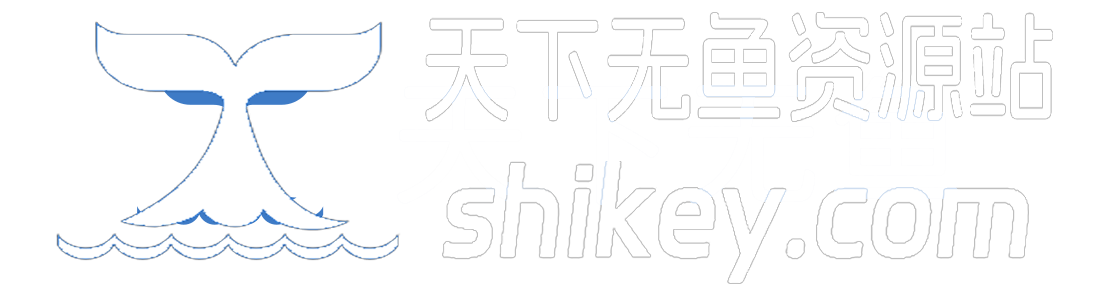
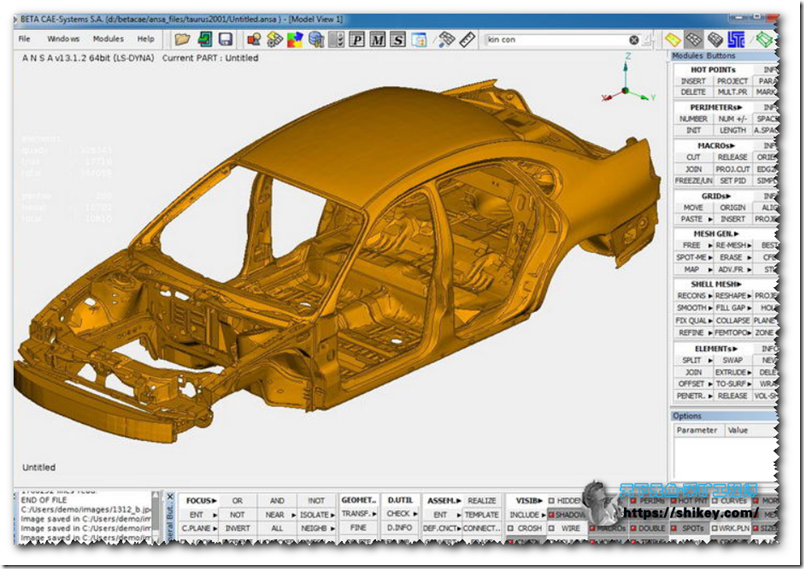

有linux版本么?